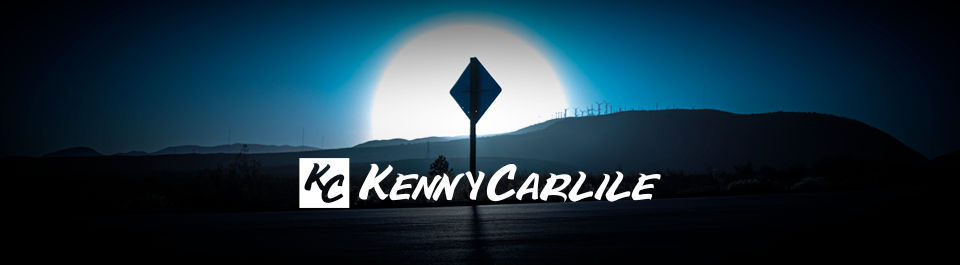I’ve published the first release (8.x-1.0-alpha1) of a Drupal 8 module I’ve been on which I’ve been work for a couple of months. Brickset Connect allows a user to connect to the Brickset.com API and query Lego set information about a given set number and create a node with that data and associated images in the Drupal site in which the module is installed.
From the module’s page:
Brickset Connect allows content creators to connect to the Brickset.com API V2 for importing information about Lego sets as stored in the Brickset database. This module defines:
- Configuration for connecting to the Brickset.com API
- A content type for storing set information
- A mechanism for importing set information and creating nodes based on a set number
- A view for listing imported set numbers, suitable for exporting set numbers
- A searchable view for listing set details, suitable for searching sets
To see the imported data on my site, for example, you can check out the two views provided with the module:
- Set Numbers - This view is appropriate for exporting the list of set numbers which you have imported to the site for either backup or use elsewhere.

- Set Listings - This is a more usable and searchable view for information about each set that has been imported.
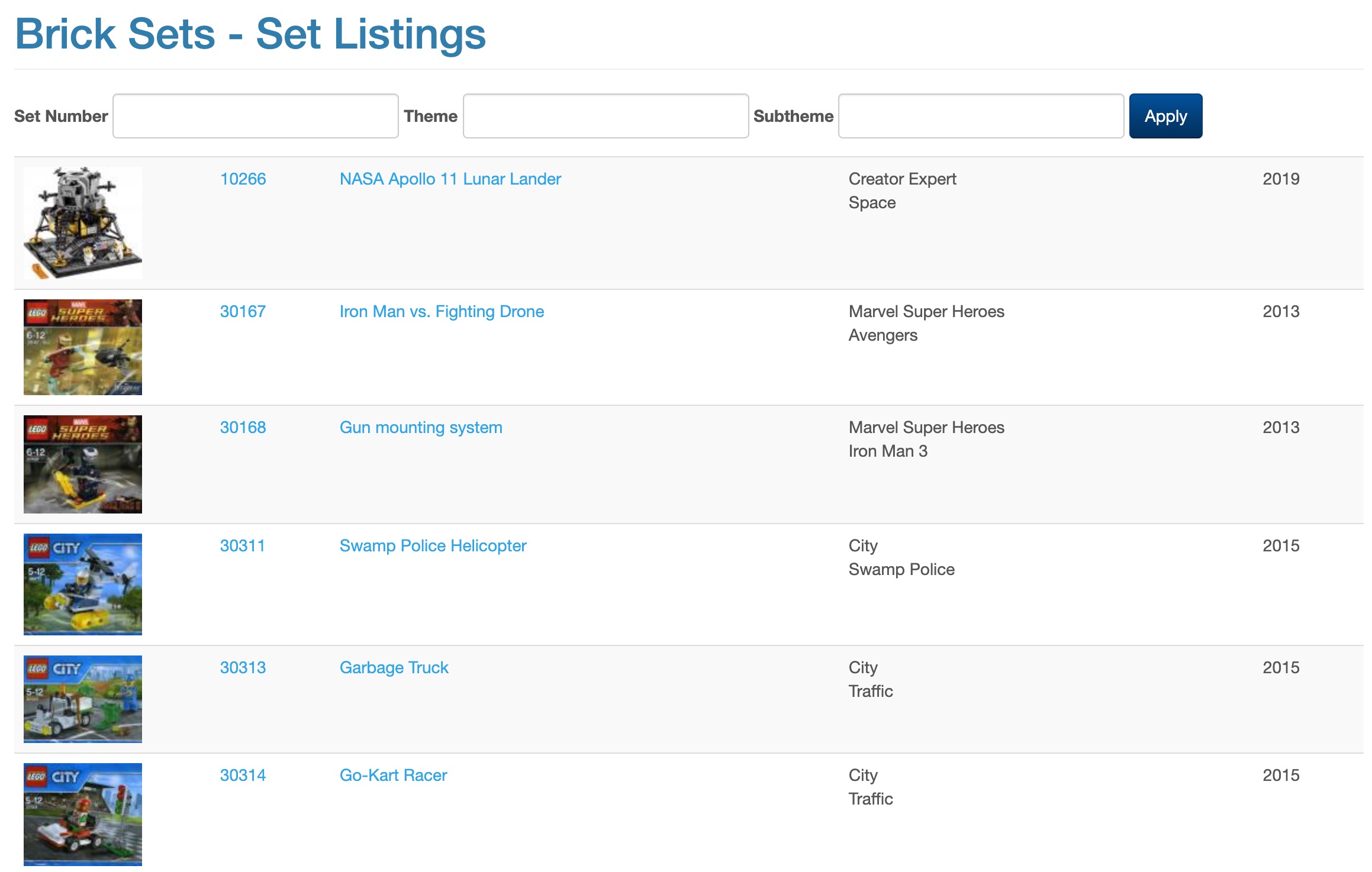
There is still a lot of cleanup and enhancement to do, but this release met my requirements for a first pass at feature-complete status.
If you’d like to help contribute or you just want to use the module, you can find it here: https://www.drupal.org/project/brickset_connect